Posts
Showing posts from August, 2015
Must Read: How To Fully Utilize Your Android Phone
- Get link
- X
- Other Apps
By
Marklaw
-

This is the start to a very interesting series on the how to properly use your android phone like an expert, like me but first you need to know the basics. There are certain things you need to understand before you become an expert or average android user. Lets get started with some basic terms, pay attention you might not know them. Android: The android Operating System is one of many mobile platforms based on Linux Kernel is currently being developed by Google. Other mobile platform OS include : Symbian, Windows Phone, Blackberry OS and of course Apple’s iOS. What makes the Android OS stand out is it’s open source, so anyone like me or you can simply create an android app, themes, ROM etc and its all totally free and accessible. Root: Root is more like unlocking your android phone, as the picture would illustrate. In techie terms it is “Granting Your Android Phone Administrator Privileges”. The truth behind rooting your phone is you instantly get access to ...
How To Load Credit With Your Ecobank Account
- Get link
- X
- Other Apps
By
Marklaw
-

When i woke up this morning, i received an email from Ecobank, i thought it was their usual promotional emails but i was surprised when i saw Low on Credit? Use Ecobank quick recharge. This is good news for those that have an Ecobank account, this promotes laziness because you don’t need to go out to buy airtime from your local vendor, you can just get your credit without breaking a sweat and without standing up. So, all your have to do is Dial *326*TheAmount# Example *326*200# and press send. You can buy as much as N5,000 and as low as N50. NOTE: I was just surfing a friend's site saw this and decided to share it.
How To Load Credit With Your GTBank Account
- Get link
- X
- Other Apps
By
Marklaw
-

GTBank started this buying credit from your account first, i think. I received an email from GTBank some time ago stating how you can load credit with your GTBank account no matter the network provider. So, i tried it and viola, it worked! I was happy because this new innovation just made me lazier, ever since i started using GTB Top Up Service i haven’t gone out to buy credit from a local vendor when all i should do is simply dial a code and viola, credit gets sent directly to my phone, easy. No stress! HOW TO DO THIS! So, all your have to do is Dial... *737*TheAmount# Example *737*200# and press send. You can buy as much as N5,000 and as low as N50.
Must Read: What is a Stock Rom?
- Get link
- X
- Other Apps
By
Marklaw
-

If you are curious about what makes up an android device, you are sure to have come across someone mention “Stock ROM”and you get confused, that ends today. because today is all about stock ROMs. A Stock ROM is a type of Android ROM that most android users are exposed to because whenever you buy a new android device, it automatically comes with its own branded Stock ROM. For Example, You buy a new Samsung Phone, lets say a Samsung Galaxy S6 Edge, what comes installed inside as the software/System image/Operating System is the Stock ROM. As we have so many different Android Smartphone and Tablets because the Android OS is open-source which means Open-To-All to manipulate, tweak, do as they deem fit to achieve new discoveries and unlimited possibilities, so also we have so many different Stock ROMs, each Stock ROM is customized and branded by the manufacturer of the Android Smartphone or Tablet company. So, each android manufacturing company has its own Stock ROM.
MUST SEE: 15 Signs That Shows You Are Dating A Retired Prostitute (Runs Girl)
- Get link
- X
- Other Apps
By
Marklaw
-

There is still the danger of being conned by your beautiful girlfriend who could be a covert prostitute or have a history of indulging in it. There are certain signs that must be kept in mind to identify such women , because such women aren’t really the type you’d be looking for, especially when it comes to seeking loyalty within a relationship. Her loyalties are basically reserved for the highest bidder; and if you fail to bid consistently, you’ll lose her in the end. Even women who haven’t prostituted themselves can exhibit these traits below.
How to get MTN Free 150MB no imei tweaking
- Get link
- X
- Other Apps
By
Marklaw
-
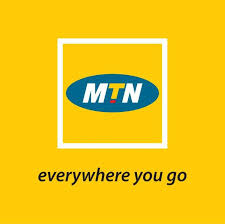
Alot of people and NaijaAwoof fans and readers have been asking me on Facebook and Whatsapp how to use their 150mb. So today i am gonna tell you how to use yours and if you have not gotten do not worry i will tell you the procedures to get your own free 150mb. This free data doesn't require imei or tweaking of any sort, it's very simple to use and get, Many will feel that it's not much but it is worth it for those that need data so follow my instructions carefully to get your own 150mb now and power all apps in your device. HOW TO GET FREE 150MB DATA ==>Send APP to 131 You will receive a message telling you.... ==> Congratulations you have received 150MB to download your favourite APPs. Simply click on http://nextapps.mtnonline.com to get started. Text CHKBAL to 131 to check. HOW TO POWER ALL APPS IN YOUR DEVICE Download Simple Server.apk(Android) Simple server.exe(PC) from our site using search box or from Google. Android SS Link provided Download HERE . ...
How to make your PC talk and find out the Sex of your Computer
- Get link
- X
- Other Apps
By
Marklaw
-

Where are my Computer Geeks? I have a post that will interest you. Do you wanna find out the Sex of your computer either for Fun or any other purpose. This is really amazing if you could find out your Computer's Sex so you would name or treat it accordingly. I am really cool with mine being a Male so I named it after my name Marklaw Nicklaus funny right? Now let's find out about yours, to do this follow the below Instructions properly. HOW TO FIND OUT THE SEX OF UR COMPUTER (FUN) THE REAL THING Open a text file in notepad and write: Dim msg, sapi msg=InputBox("Enter your text","Talk it") Set sapi=CreateObject("sapi.spvoice") sapi.Speak msg Save the file with a ( *.vbs ) extension e.g ( Naijaawoof.vbs ), it will create a VBScript File. It will prompt you for a text when u open the file, input the text and press ok. You will hear what u typed.... Having difficulties don't forget to use the comment box. NOTE: I tried this on Windows ...
20 Run Commands Every Windows User Should Know
- Get link
- X
- Other Apps
By
Marklaw
-
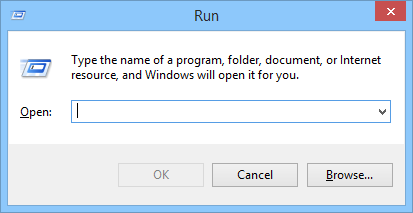
Note: in case you don’t know, press “ Win + R ” on your keyboard to open the Run dialog box, and enter any of the below commands to access the respective tool. List of Run Commands 1. “\” - This is one of the lesser known Run commands. Just enter the backslash into the Run dialog box and it will open up the C drive. It is one of the quickest ways to access the C drive. 2. “.” - This is yet another lesser known Run command. When executed, it opens the current user’s home folder which hosts all the other local folders like the Downloads, Documents, Desktop, Pictures, etc. 3. “..” - When you execute these two dots in the Run dialog box, it will open up the Users folder which is located directly in the C drive. 4. calc - If you want to quickly open the built-in Windows calculator app, typing calc in the Run dialog box is the easiest way to do it. 5. cmd - Even Windows users have to deal with the command line sometimes. Wi...
How To Purchase From Ebay/Amazon And Other Online Shops and Ship To Nigeria Easily
- Get link
- X
- Other Apps
By
Marklaw
-

Amazon or Ebay are places where you can get lots of products including Best & Cheap Laptops, Mobile Phones, Household Gadgets, Books, DVDs, Jewelries and many other products you can name. Amazon has a large team of sellers that offers large varieties of customers’ products and goods that are mostly American made. American made goods are known by all to be goods that stand for quality. Shopping online is the growing trend in Nigeria but they do expect to get more from the internet. Many people in Nigeria would want to shop unrestricted on any website of their choice and receive a home delivery all at a reasonable rate too. However when it comes to shopping online across the shores of Nigeria, US websites are not as welcoming as there are a lot of restrictions places on people who may want to buy from Nigeria even with their cash backed cards, no thanks to the activities of Yahoo Yahoo boys. Well, the truth is that you can still shop on a lot of US websites from Nigeria and hav...
How to get android paid, premium, Pro apps, Coins etc
- Get link
- X
- Other Apps
By
Marklaw
-

A Video link that will guide you on this tutorial will be dropped at the end of this post. Kindly visit the links and don't forget to drop your Comments. Before proceeding you must.... 1. download the app from Google.com ypfreedom.apk or Freedom.apk 2. Your device must be rooted 3. You need internet connections to carry out this act. How to get Android paid apps for free Step 1. Download and install the YPfreedom Step 2. Move it to your device memory Step 3. Go to your time zone and change it to Moscow PLEASE NOTE: The reason why we are changing the time zone is because most developers are from there and they make their apps work in their time zone only. But if you are from Asian countries like Nepal, India, etc you don’t need to change timezone to Moscow, as you cn use it directly. Step 4. Once you’ve succeeded in changing it, launch the app and it will show you lists of apps that can be upgraded via this app Step 5. La...
How to boot or enter recovery mode in samsung,gionee,tecno,infinix,xperia etc
- Get link
- X
- Other Apps
By
Marklaw
-

After reading this post you won't need someone to handle your phone for you again. You can so it yourself. first what is android recover mode? Android recover mode has so many function in it which I will list some below 1 . use for backup and restoring of user data 2 . use for wiping : wiping android phone means to format it to it default. 3. use for flashing of custom roms .etc Wiping an android is very important when a phone is not function well like :battery drain fast,run out of low space ,bricking android,etc Roms are the most beautify app which android user should use in there phone. ROM give wide varieties function to an android phone. It Increase the smoothness of an android phone, Make it beautiful than before. Some ROMs even increase android ram version etc. HOW TO BOOT INTO RECOVERY MODE IN Samsung device: First, turn off your phone for about 15s. Now, press and hold the Volume Up, Power and Home buttons until you see th Samsung screen. Release the Powe...
How To or Best way of increasing computer speed using command
- Get link
- X
- Other Apps
By
Marklaw
-

RAM (random access memory) is the place in a computer where the operating system, application programs, and data in current use are kept so that they can be quickly reached by the computer's processor. But if you have 1 GB or less amount of RAM and you use RAM-intensive programs at the same time, then the issue becomes more apparent. Your PC slows down. You can now make your own ram optimizer using the following command. REQUIREMENT: A notepad or any suitable text editor. instructions Type any of the following command in your notepad or text editor. NOTE : Choose the command that suit your ram. FreeMem=space(64000000) if your RAM is below 1GB. FreeMem=Space(51200000)if your ram is 512mb. FreeMem=Space(102400000) if your RAM is 1GB. FreeMem=Space(204800000) if your RAM is 2GB. FreeMem=Space(409600000) if your RAM is 4GB. Now save the command with .VBS extentension e.g (naijaawoof.VBS) Open your notepad or text editor again write this command mystring=(80000000) Now...
Best or top proxy sites 2015
- Get link
- X
- Other Apps
By
Marklaw
-

Proxies site are mainly use to bypass block site,increase network speed and also use for security and privacy Proxy server/sites are also used to bypass the parental control or firewall. Eg in colleges/schools if social networking sites are blocked then you can use a proxy server to request facebook/any other social networking site for you. here are some best 20 proxies site 2015
MTN #134K Airtime has been cracked
- Get link
- X
- Other Apps
By
Marklaw
-

THE ONGOING MTN HOT #33.600 OFFER HAS BEEN CRACKED and now i have TURNED it TO #134.400.00 WHICH LASTS for A MONTH The Mtn cheat is very HOT as you all know it. the cheat is activated on some selective sims. It's seems the abandoned sims are preferred (I mean those sim that are not used regularly). To get it done on your MTN sim you must follow these 3-4 Steps: 1. Recharge your MTN line with #100 or transfer #50 to your line. then DIAL *567*4# 2. Select 1.Band #10 and proceed. 3. After the successful selecting. Then DIAL *567*4# Again. Here select Band 2 #20 and proceed. 4. In this step also DIAL *567*4# and select Band 3 #30. You done if you found your account has been deducted #30. Then Check your Balance by dialing *559*4# you can see your M-T-M Bonus:134.400.00 Note: Its done on selective sims (few) so, don't worry if your sim failed to do no harm in trial. Having any problems, feel Free to drop your Comments! Thanks to Pajamapart
Mozilla’s Webmaker Android App exits Beta, Now Available for Download
- Get link
- X
- Other Apps
By
Marklaw
-
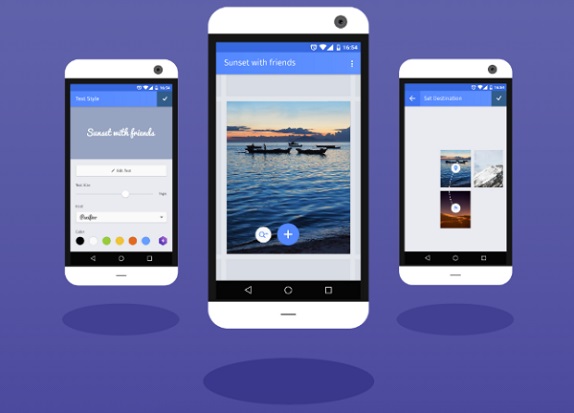
Mozilla’s Webmaker tool that allows users to create Web pages and simple apps from their smartphones has shed its beta tag and is now available for download on the Play Store. The Android app release follows the launch of the app in beta in June this year. Mozilla Webmaker app currently supports four languages, Bengali, Brazilian Portuguese, English and Indonesian and Mozilla says it will add support for more soon. The app is not limited to create websites and allows users to produce videos, scrapbooks, art portfolios, games, memes and basic apps. These apps can be accessed through any Web browser, so they don’t need to be downloaded on the user’s device. It focuses on basics like text, links and pictures, but it also lets you make photo galleries, guides and other web content that is easy to share. Mozilla said that it is no easy to use the Webmaker tool and the offline performance of the app is also improved performance. The company plans to add more capabilities i...
Other Interesting Uses for Your Smartphone’s Camera (Aside From Taking Pictures)
- Get link
- X
- Other Apps
By
Marklaw
-

Sure, your smartphone’s camera can be used for photos and video chats, but it can do much more than that. Your phone’s camera is a powerful tool you can use for everything from finding better prices to navigation and translation. Your smartphone’s camera is a full-fledged input device that makes all sorts of creative apps possible. The apps mentioned below are just examples — there are a variety of different apps that do all of these things. Look At Products in Person and Buy Them Online There are a lot of good reasons to look at products in-person before buying them, but online shopping can be much cheaper. If you’re in a store, you can use an app on your smartphone to scan a product’s barcode, instantly looking it up .Amazon offers one such app — scan a barcode with the Price Check by Amazon app and you’ll be able to quickly locate the product on Amazon and purchase it online if it’s cheaper. Translate Foreign Lan...
How To Get MTN Free N4800 For Calls
- Get link
- X
- Other Apps
By
Marklaw
-
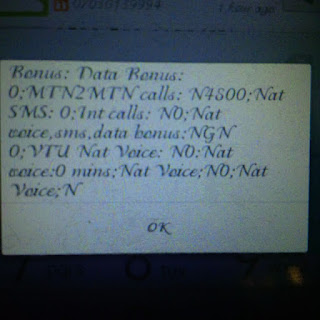
This is not a cheat, or a tweak, but it has a lot of heat most especially to the lover boy or girl, talkers of mtn users. REQUIREMENTS! What you need to enjoy this N4800 calls is just N10 or N30. Just make sure you have N10 or N30 balance on your main balance. How Can I Get N4800 on my MTN SIM? ==> Dial *567*1# and a service charge of N10 will be deducted and you will be credited with N4800 to make calls to all MTN lines... Valid Till 11:59pm ==> Or dial *567*3# and a service fee of N30 will be deducted from your account and you’ll be credited with N4800 Note: This works so well on for true talk subscribers (I don’t know about others plans) … to check your balance, simply dial *559*4# If you’ve tried it and it worked for you or not, drop your comment.
How to get MTN unlimited Data
- Get link
- X
- Other Apps
By
Marklaw
-

In Just get a new or old sim. select any of the below imei numbers or tweak yours. Here are some Generated imei very easy for you now. Don't forget to drop your comments if you like our Work. 861862009943965 861862009943006 861862009976097 861862009938990 861862009903997 861862009917361 861862009923109 861862009986478 861862009972088 861862009948664 861862009972134 861862009993617 861862009903178 861862009903550 861862009961019 861862009913420 861862009929800 861862009953563 861862009905092 861862009969122 861862009921523 861862009915668 861862009990775 861862009942066 861862009900344 861862009907617 861862009918812 861862009992193 861862009971904 861862009998874 861862009969253 861862009944137 861862009980733 861862009972331 861862009939260 861862009989238 861862009981747 861862009937863 861862009936099 861862009921834 861862009968624 861862009999087 861862009921704 861862009961859 861862009978375 861862009941677 861862009902243 86...
Microsoft announces which Lumias will get Windows 10 first
- Get link
- X
- Other Apps
By
Marklaw
-

The desktop PC version of Windows 10 has been out since yesterday, but the mobile variation of Microsoft's latest OS is still in the making. Furthermore, we don't even have an exact release date for Windows 10 Mobile yet, so it may take a few months for it to actually surface. In fact, the latest rumors on the matter talk about a November launch. In the meantime, however, you might want to know which Lumia-branded smartphones are going to get the update to Windows 10 first. Microsoft has helpfully published an official list. So, if you own a Lumia Lumia 430, Lumia 435, Lumia 532, Lumia 535, Lumia 540, Lumia 640, Lumia 640 XL, Lumia 735, Lumia 830, or Lumia 930, you'll be among the first people on the planet to experience the final version of Windows 10 Mobile when it hits. If you have a different Lumia, there's no reason to panic just yet. Microsoft has confirmed that the above are not the only Lumias to get Windows 10, just the first in line for the update. So the n...
How to make your Computer WELCOME you with your name voice on start up
- Get link
- X
- Other Apps
By
Marklaw
-

Step 1 Launch / Open Notepad (Start » All Programs » Accessories » Notepad) Copy - Paste the code below in it → Dim speaks, speech speaks="Welcome to your PC, naijaawoof" Set speech=CreateObject("sapi.spvoice" speech.Speak speaks In the code snippet above,Replace “naijaawoof” with your name or any other name Click on “File” menu and select “Save as...” Next, select “All Files” from the `Save as type` option and save it with any name.vbs E.g:- Welcome.vbs Now,copy the new notepad file and navigate to C:\Documents and Settings\AllUsers\Start Menu\Programs\Startup if on Windows Xp. OR C:\Users\ {Your User-Name}\AppData\Roaming\Microsoft\Windows\Start Menu\Programs\Startup for Windows vista, Windows 7 & 8 users. Note:- "AppData" is an hidden folder. So to access it,just press the windows key and search for “showing hidden folders”.Once found,just select it and click on “OK”. P...
How to Enable Developer Options on the Samsung Galaxy S4
- Get link
- X
- Other Apps
By
Marklaw
-

Some of you who are not developers who not know how to get there and switch any of the developers option on. This has in a way avarted the troubles it would have caused for non developers if by accident any of this developers option get switched on. Actually this helps for the non developers but to me its just unusual. Am going to direct you on how to make the developer options visible at the settings level. To make it appear, you have to launch the Settings app, and tap on “About phone” . Inside the “About phone” section is a list item labeled “Build Number” . Tap on that selection 7 distinct times. After 3 taps, each tap shows a new toast message encouraging you to keep going. After the last tap, it shows a message saying “you are now a developer” and dear reader, the “Developer Options” will now be visible as one of the sections at the top level of Settings. Once you can see the “Developer Options,” you ca...
How To Take Screenshot On Blackberry 10 Device
- Get link
- X
- Other Apps
By
Marklaw
-

It simple only when you know how to do it. As simple as it may seems many users of BlackBerry 10 devices don't know how to take screenshot on the device without install additional app. Well NaijaAwoof gladly break the news to you that you don't need extra app before you can take screenshot on your BlackBerry 10 device. How Do I Take Screenshot On Blackberry 10? ==> Press the Volume up+Volume down key together to take screenshot ==> Screenshots are saved in camer folder on your device with the most recent screenshot at the top. Now you can enjoy screenshot without any additional app.
Airtel Happy New Month 4gb Trick
- Get link
- X
- Other Apps
By
Marklaw
-
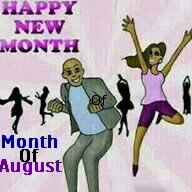
AIRTEL LASTEST 4GB 100% WORKING IMEI: 357460066425633 Join to 141 Note: It work well on vergin sim (i.e New Sim Card) I wish you best of luck.. Forget about the days and night, ups and downs, good and bad of the previous month. Its time to go on and hope for the best. Wish you a best New Month ahead. May all your Heart desires be Granted. Amen!