Simple way to take a Screenshot on your computer without any software
Screenshots are common features of mobile phones but till date, most computer users are not aware that they can do the same without the use of any secondary software.
Now, look at your keyboard by the right, upwards. You'll see prt sc key. When you press it, it screenshots what ever is on your screen at the moment.
After that, open Paint application or Microsoft power point and click on Paste or simply use Ctrl+V.
Your screenshot now appears on the screen. Save the image to a folder, that's all.
Comment if finding it difficult !!!
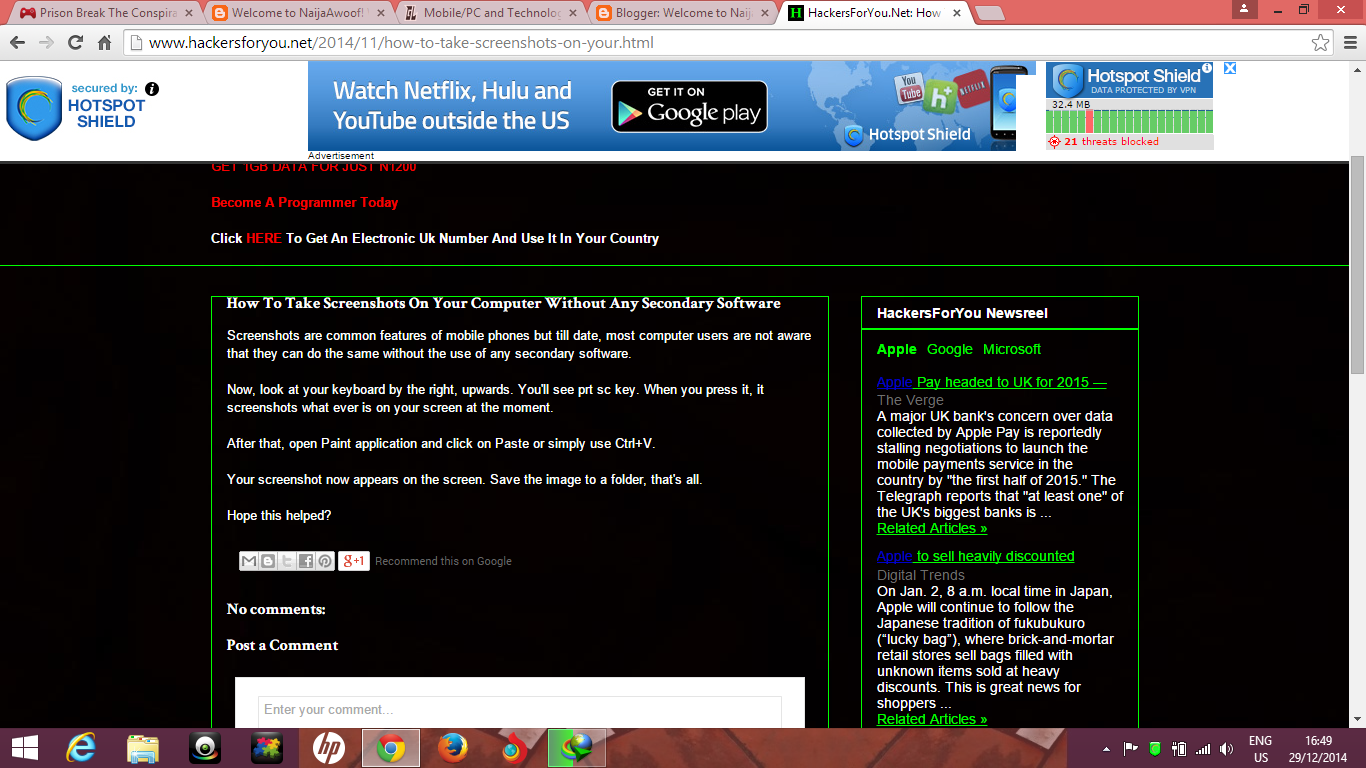










Comments
Post a Comment